6 minutes
Everything I know and like about the HPE Microserver Gen8

The intro to the HPE Microserver Gen8
As a big fan of the HP Microserver Gen8 I already have 3 of them. Although they are slowly outdated and don’t receive any updates anymore, they are still cool little machines that have a high design acceptance factor and can even run in a living room arrangement.
I made a lot of experiences with the Microserver Gen8 and I want to share them here, so that other people can benefit and I can remember down the line.
The updating of the BIOS and iLO4 Firmware
The first step for me is to always update the BIOS and Firmware. Acquire the necessary files from the HPE Homepage and update both through the iLO Interface. Especially the iLO4 firmware is quite important since it will fix a bug that will wear out the iLO ROM on the chip and essentially destroy it, rendering your iLO bricked and unusable.
The upgrading of the CPU and RAM
Since the server came out in June 2013, parts for it have been really easy to be picked up from the used marked, so getting a proper CPU and RAM upgrades can be had for under 100€ on eBay or AliExpress. Maxing out the RAM to 16GB and the CPU to the 35W TDP Xeon E3-1265Lv2 or E3-1260L is a no brainer and will give you a lot of performance for a small price.
If you are looking for RAM, make sure to get ECC RAM, as the server will not boot with non-ECC RAM. Specifically UDIMMs, which are unbuffered ECC RAM sticks e.g. Samsung 8GB 1600Mhz PC3-12800E DDR3 UDIMM.
The maximum amount of RAM you can put in this server is 16GB as this is the hardware limit in the chipset. There seem to have been people that have been able to put 32GB of RAM in the server, but that information died with the shutdown of the homeservershow.com forum.
The upgrading of the Hard Drives
The Microserver Gen8 has 4 drive bays, but only 2 of them are SATA 6GBit, the other 2 are SATA 3GBit. The 2 SATA 6GBit ports are Bay 1 and 2, the other 2 are Bay 3 and 4 + the ODD Port. This is a limitation of the onboard host bus adapter (HBA) which HP calls “HPE Dynamic Smart Array B120i Controller”. It is a fake raid controller and uses proprietary firmware and uses CPU and RAM resources, so it’s probably a better idea to just use Linux software RAID.
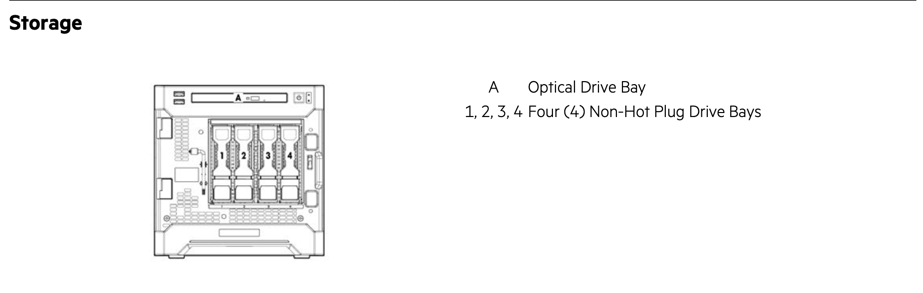
The booting of the OS
Booting the microserver is really not a simple task if you don’t know where to start. There is a USB port and a microSD port on the motherboard, there is an optical disc drive and there are 4 drive bays. Some work, some don’t and some work when you do the right thing.
The USB port and the microSD
This is the most straight forward way of booting the server. Chuck a USB stick or a microSD card into the slot and install your OS on it. Set the boot order in the BIOS to boot from USB first, and you are good to go.
The optical disc drive
This is the most complicated way of booting the server. The ODD port is a SATA port, but it is not a bootable SATA port. At least not if you put a SATA Drive in there. There are two possibilities to get this working:
- Create a single disk RAID 0 array in the Raid Manager and install your OS on it, then it will boot, if there are no other OSes on the other drives.
- Put a microSD Card or a USB Stick on the motherboard and install the GRUB bootloader on it. Tell GRUB to boot from the ODD port and you are good to go.
The drive bays
This is probably the most common way of booting the server. Put a drive in one of the drive bays and install your OS on it. If you put a RAID on it, it will also work without problems. Make sure to have the drives in AHCI mode in the BIOS and not in RAID mode.
The installing of the OS
I normally run any kind of Linux Distribution on my servers so there are a few things to consider when installing Linux on the Microserver Gen8. It doesn’t matter which kind of Linux, it kinda applies to all of them.
The fixing of an annoying bug
There is a bug in the Linux kernel that makes working with the HTML console in iLO4 basically impossible. Super laggy input and output when using the console and after a while the console will not respond at all anymore.
To get around the bug you have to disable the interrupt remapping in the kernel. For this go into the GRUB settings and add the following line to the GRUB_CMDLINE_LINUX variable:
GRUB_CMDLINE_LINUX="intremap=off"
Afterward run update-grub and you should be good to go.
The installing of Agentless Management
Agentless Management allows us to have a deeper look into the machine from iLO4 without logging onto the machine. This includes network information, drive health information and other stuff. It is a really nice feature to have.
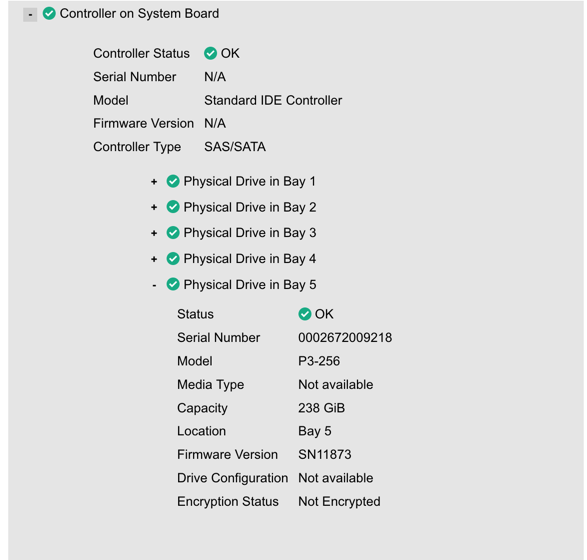
HP doesn’t like to go around and spread it like candy but after a bit of a search we can find the ams debian installelr. To install you can run the following commands:
curl http://downloads.linux.hpe.com/SDR/repo/mcp/Debian/pool/non-free/hp-ams_2.8.3-3056.1ubuntu16_amd64.deb -o ./hp-ams_2.8.3-3056.1ubuntu16_amd64.deb
apt install ./hp-ams_2.8.3-3056.1ubuntu16_amd64.deb
There hasn’t been an update to the Agentless Management Service in a while, so the version is still 2.8.3 in 2023 and works well on any Debian system.
The conclusion to the HPE Microserver Gen8
It’s the year 2023 and the Microserver Gen8 is still a great machine. It’s a bit outdated and has its limitations, but it still works well and is a great machine for a homelab. The biggest limitation is the RAM, as 16GB is not a lot in 2023, but it is still enough for a lot of use cases. Due to the passive cooling, the machine is also really quiet and can be used in a living room or an office, but is therefor obviously CPU constrained.
All in all the tradeoff between performance and noise still holds up. With upgrade parts being available and cheap, this is a good machine to max out and use for a long time.
For me personally, I will probably keep using the Microserver Gen8 for a long time, as I have 3 of them and they are still good enough for my use cases.